
HighMarksCE
Create a credentialing process that’s fast and hassle-free.
Give admins and event planners the ability to manage speaker disclosures, budget information, registration, and related reporting obligations to support your Continuing Education (CE) program.
Benefits
Take higher education even higher.
Features
Take charge of your CE credit issuance and accreditation management.
Software designed to streamline your continuing education management process across year-round activities.
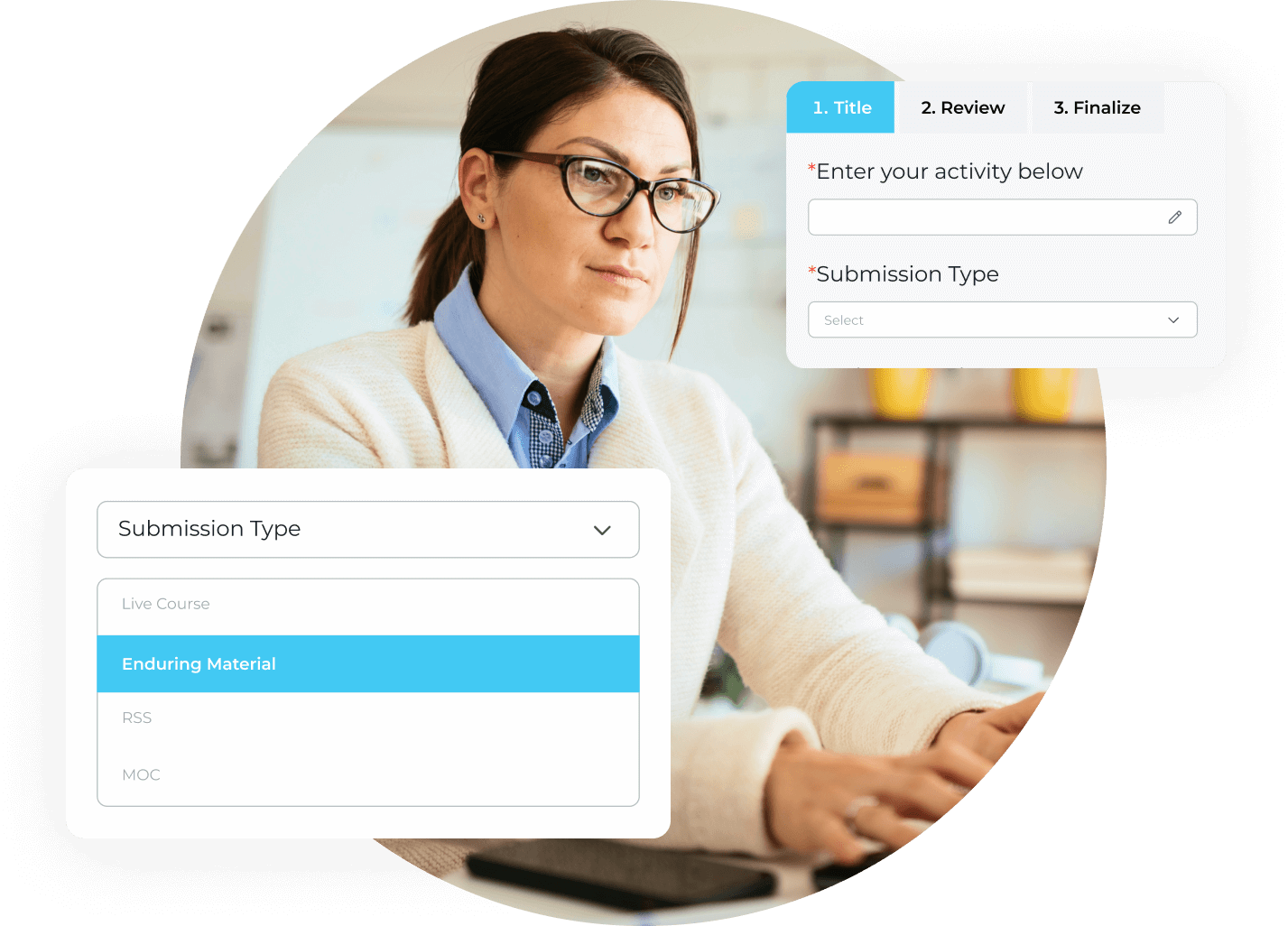
Application Submission & Review
Simplify submission reviews.
Host an online application process for members of your organization or staff to complete requirements for accredited meetings. Give activity administrators and staff the ability to quickly review digital applications and manage session and abstract submissions
Learn more

Activity & Speaker Management
Manage activities more efficiently.
Allow the activity coordinator to manage activities for all users throughout the session and speaker lifecycle.
Learn more

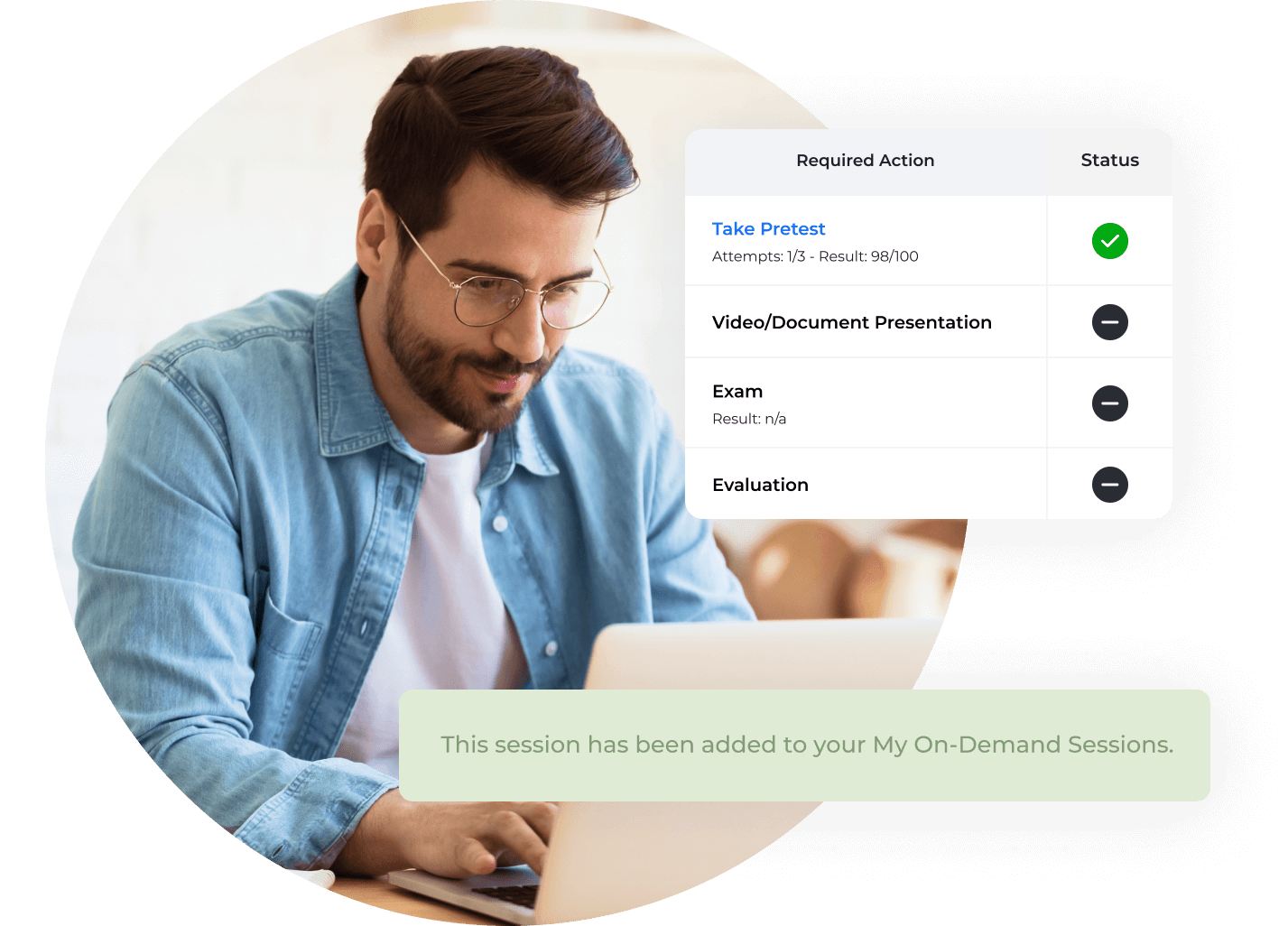
Enduring Materials
Provide on-demand content.
Allow administrators to easily offer enduring material and enable learners to fulfill credit claiming requirements with HighMarksCE’s enduring materials module. Users can view PowerPoint and PDF documents online and watch pre-recorded videos.
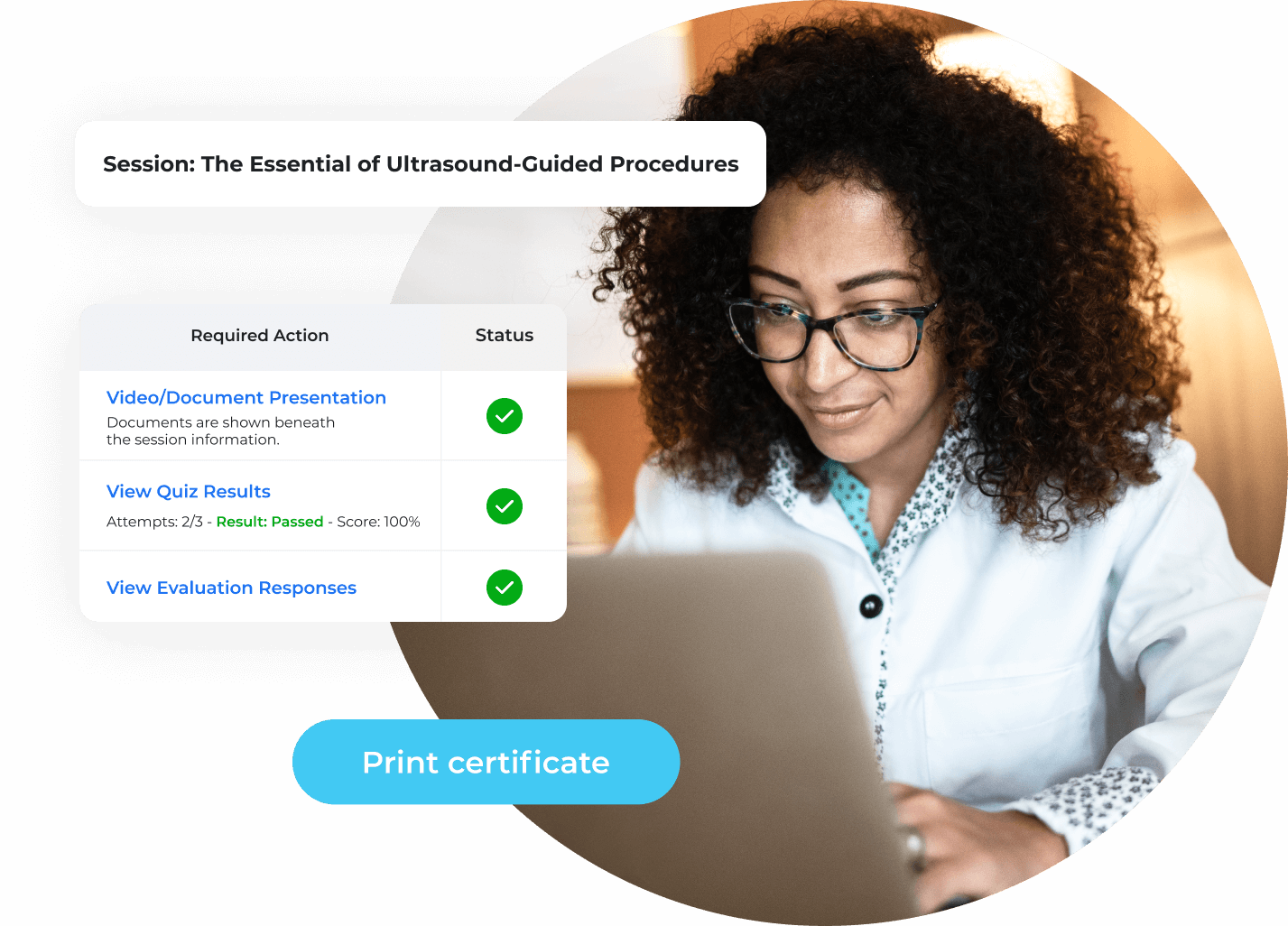
Pre and Post Test & Evaluations
Create custom evaluation forms with ease.
Administrators can create custom evaluation forms specific to the activity or session material to gather insight and data from participants and members.
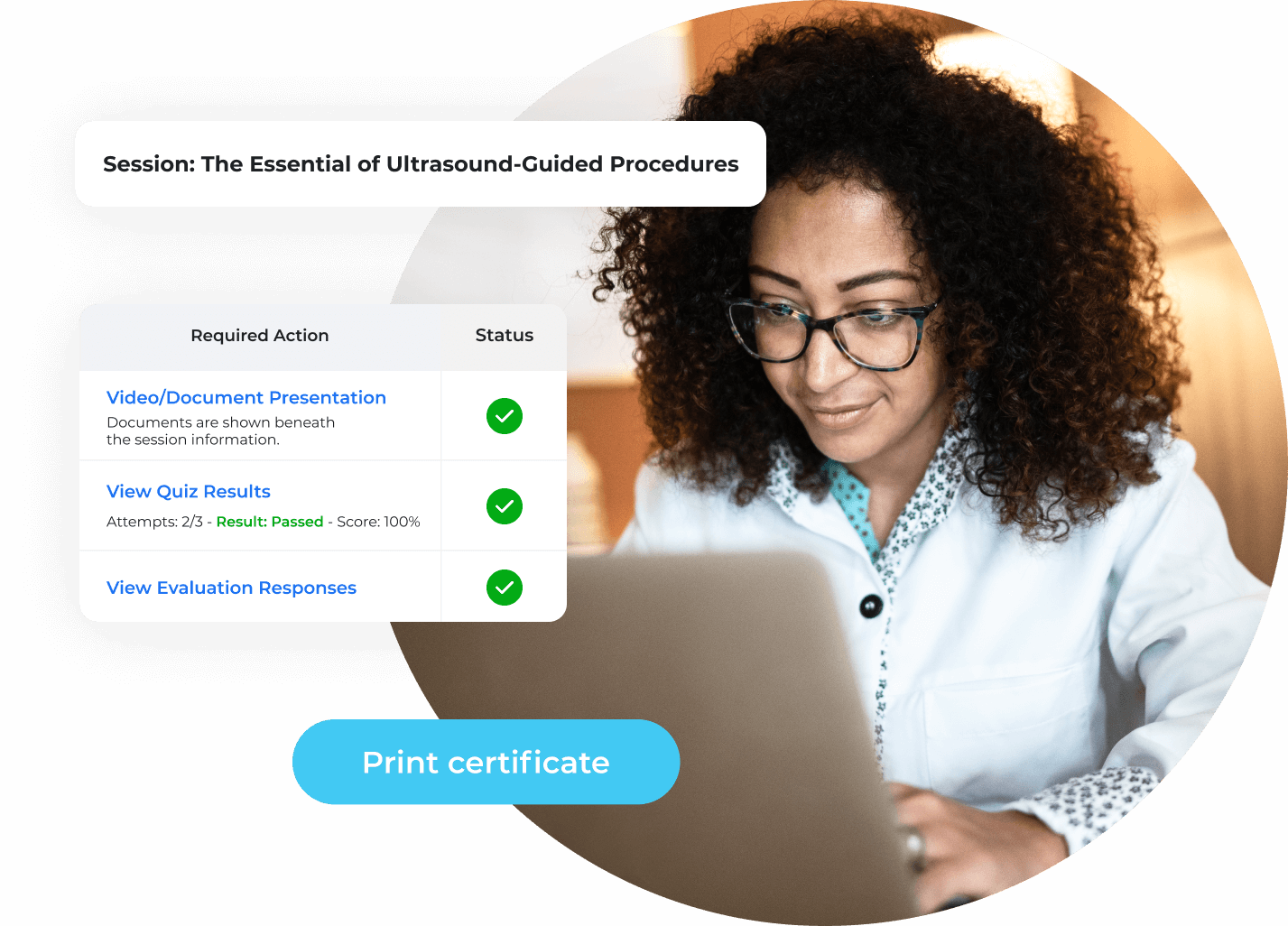
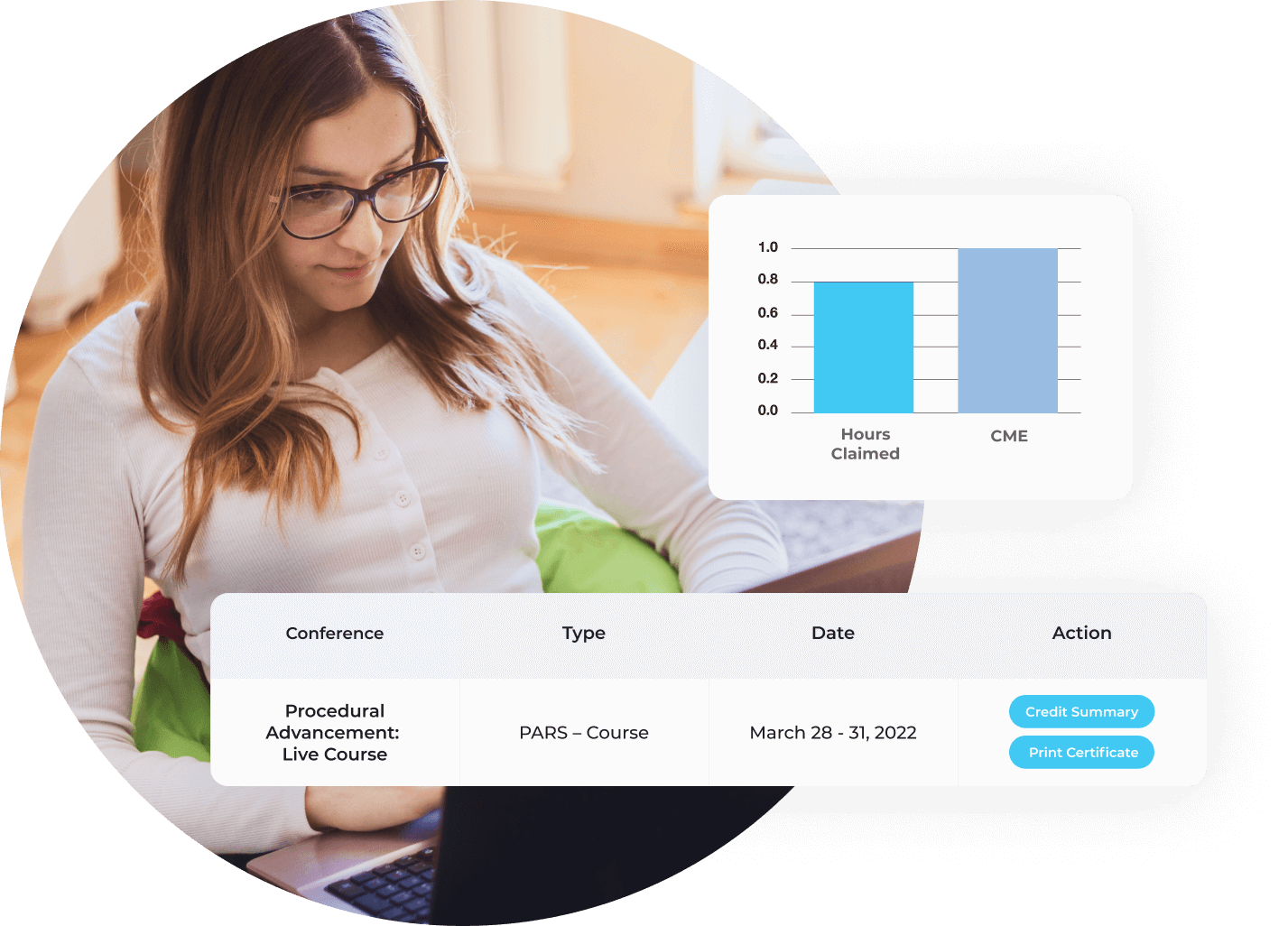
Credit & Certificate Issuance
Let learners lead the way.
Give users access to their own intuitive web portal from any device to claim continuing education credits, take pre and post-tests, evaluations, manage enduring materials, and print/email certificates and transcripts.
Learn more
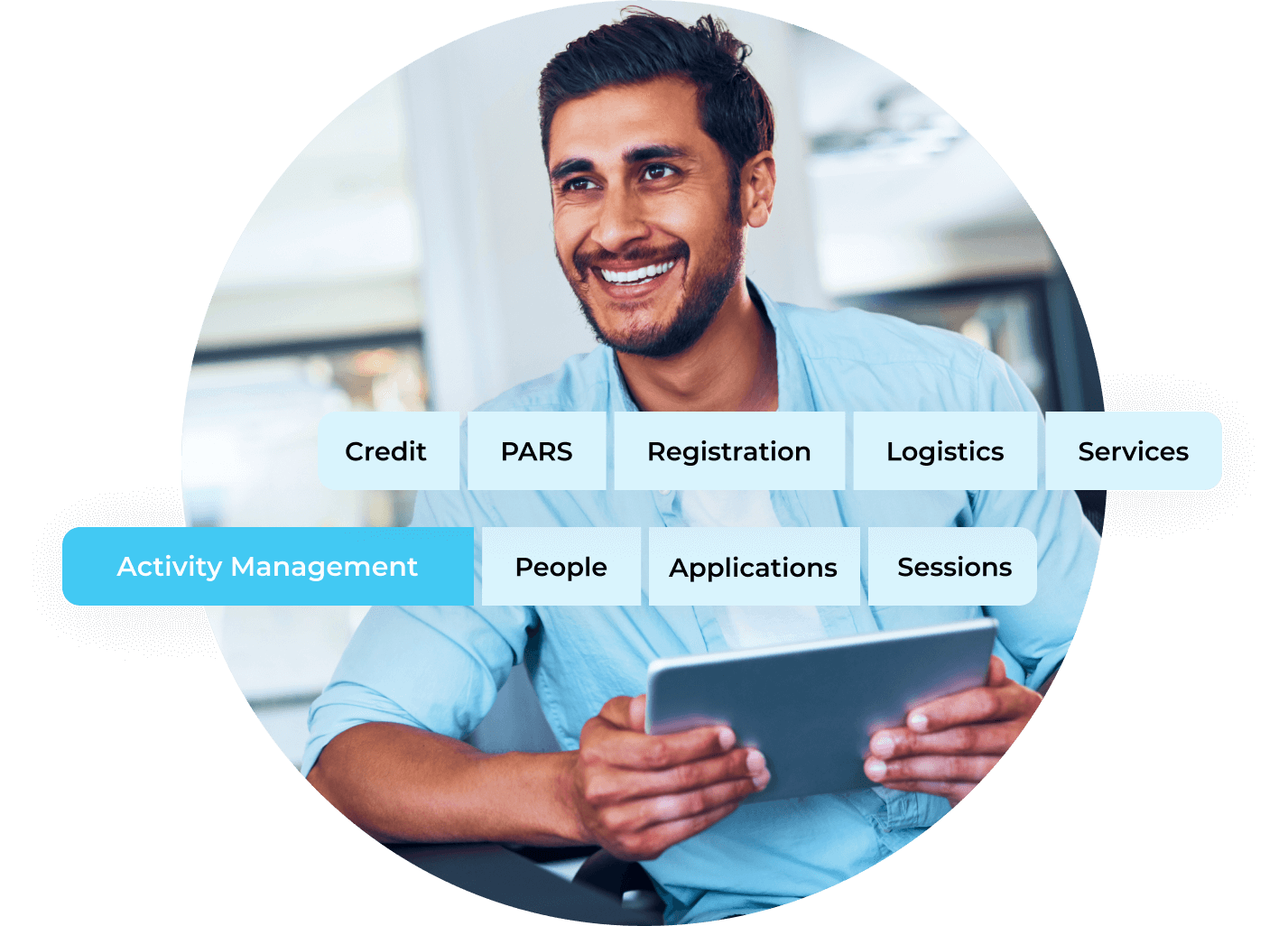
Accreditation Management
Keep accreditations organized.
Maintain accreditation and “end the paper trail” to streamline your continuing education process. HighMarksCE’s CME/CE management module ensures your attendees can efficiently track and receive credits for the appropriate accreditation.
Learn more
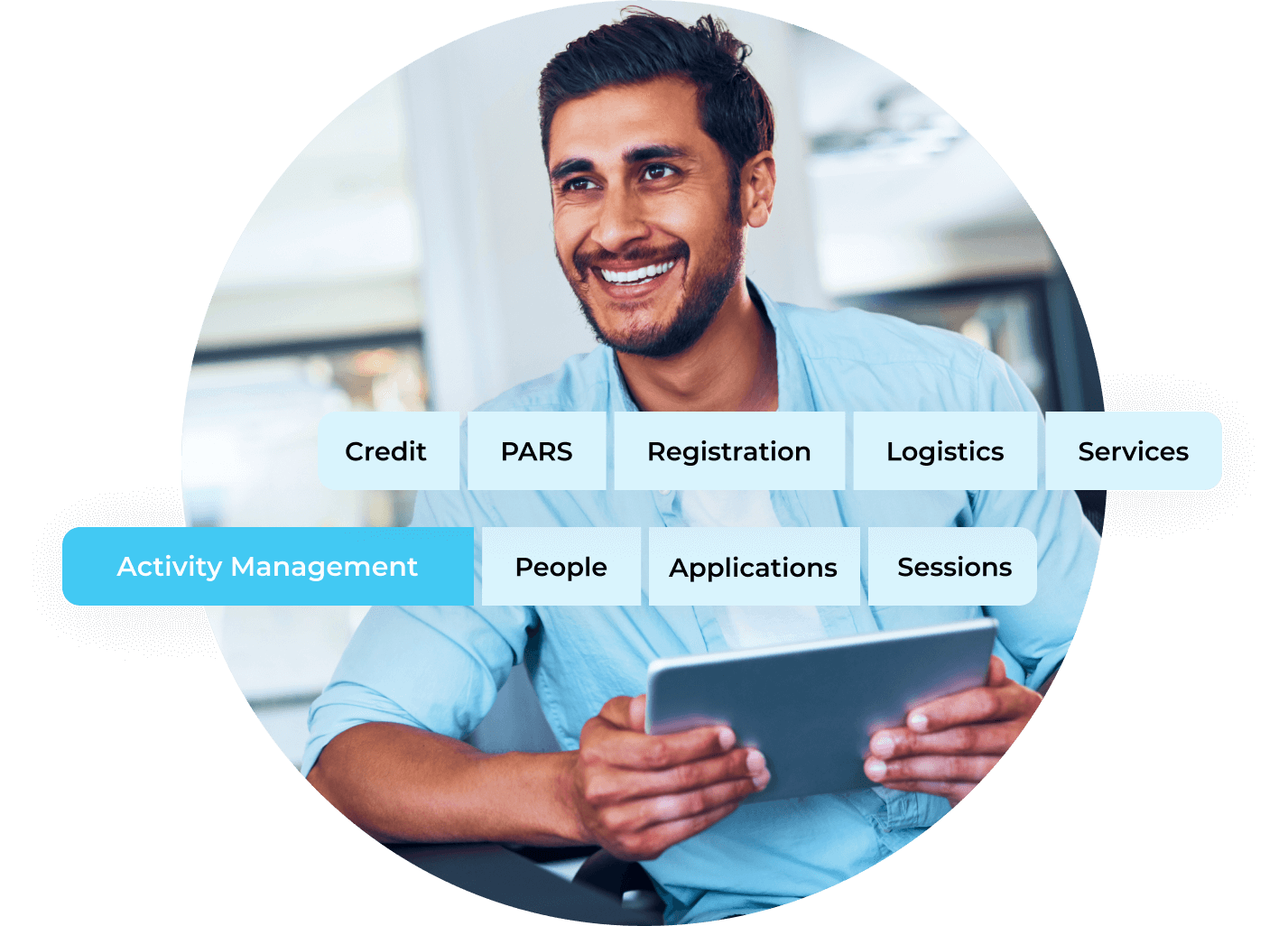
Credentialing doesn’t have to be complicated.
Credentialing doesn’t have to be complicated.
Give users an easy-to-use system to generate, track, and deliver credit hours for live activities, RSS meetings, and more.